BlissFlixx
+
=
Use a Raspberry Pi to turn any screen into a smart streaming experience!
Watch movies, tv shows, documentaries and almost any video in the Internet, instantly.
Control everything from a web browser.
Built with awesome free software tools that respect your privacy and put you in control. No ads, no tracking.
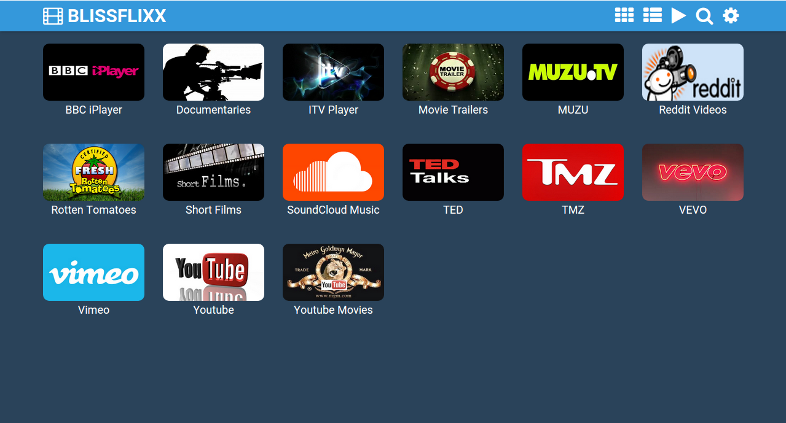
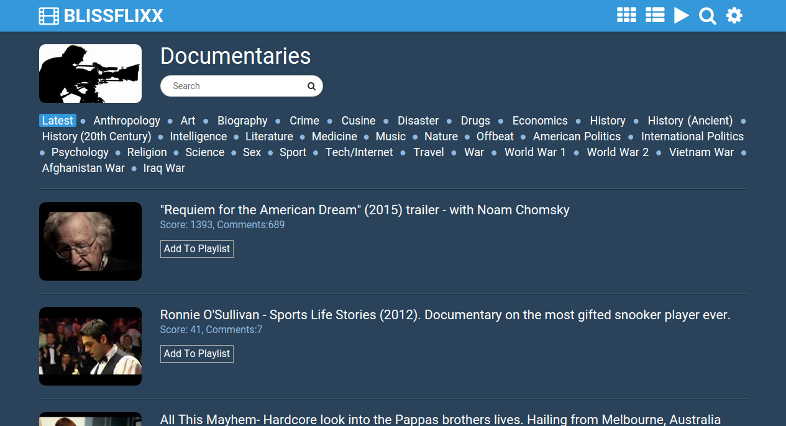
News
BlissFlixx Version 3 Released (June 2022)
It looks pretty much the same as previous versions. But it has a lot of changes under the hood bringing the BlissFlixx experience to modern times.
BlissFlixx now uses python 3 and drops support for python 2.
The only supported OS for now is: Raspberry PI OS 10 (Buster) 32 bits - desktop and lite. No X required.
If you really need Raspberry PI OS 11 (Bullseye):
- start by installing Buster
- run
configure.sh - do a
distupgradeto bullseye - run the
configure.shscript again
This way OmxPlayer gets installed in Buster but remains when updating to Bullseye.
Future Plans
Since Bullseye stopped using OmxPlayer as it’s default video player. The next release will focus on using VLC allowing BlissFlixx to support 64 bit architectures and other OSs like Ubuntu and Armbian. Even other Single Board Computers!
Features
BlissFlixx allows you to stream various types of video and audio content directly from the internet to your television. Supported media sources include:
- Youtube
- Vimeo
- Catchup TV services such as BBC iPlayer
- Full movies and documentaries on Youtube
- Torrents (including magnet links)
- Video/Audio from hundreds of other websites
All media (including torrents) are streamed on demand and you do not need to wait for a download to complete.
BlissFlixx allows for easy discovery of media by installing channels which group related content by category and allow user defined searches. e.g Documentary channel, Youtube channel, BBC iPlayer channel etc. New channels are easily created.
Multilingual subtitles can automatically be added to Movies and TV shows.
The user may also create multiple playlists to organise their favourite content.
The media server can be controlled via a web interface from any computer, tablet or phone.
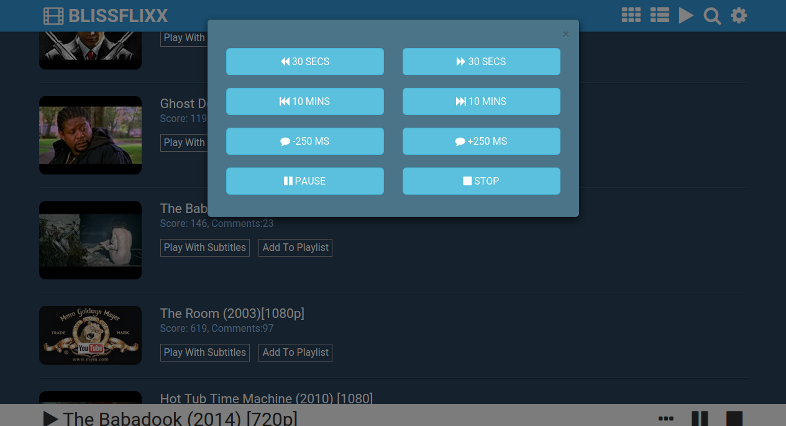

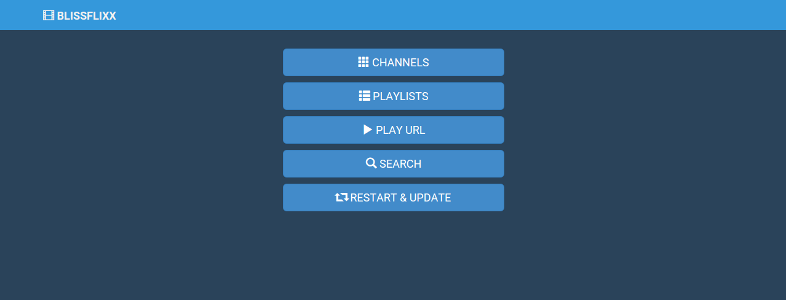
Quick start
Prepare
Before starting you should have the following:
- Raspberry Pi with an SD card larger than 8Gb running Raspberry PI OS 10 (Buster)
- Good Internet connection
- Any screen plugged into the Raspberry Pi
- Any device with a web browser for controlling BlissFlixx
Install
From a command prompt:
git clone https://github.com/blissland/blissflixx.git
cd blissflixx
sudo ./configure.sh -boot -blank
Wait for half an hour until the script finishes and reboot. BlissFlixx will start at boot and blank the screen automatically.
Enjoy
Point your web browser to your raspberry pi: http://raspberrypi/
Help
We are here to help
More detailed instructions are in the README.md file.
If you find a bug or want to ask a question please use the github issues page.
For information about what extra plugins are available please check the Plugin Development section of the wiki.